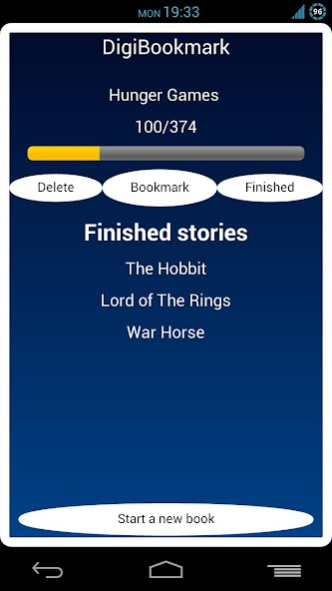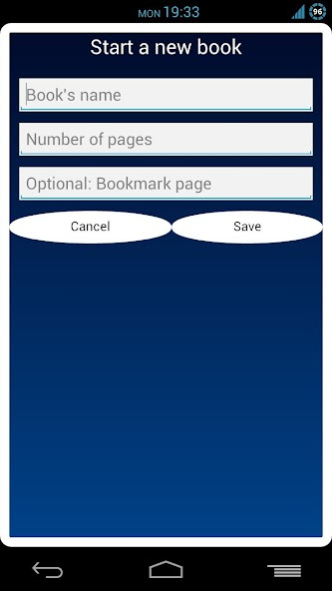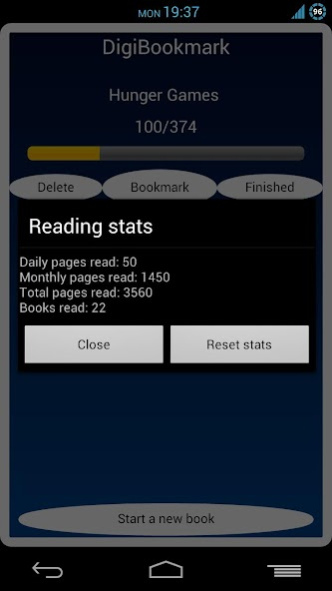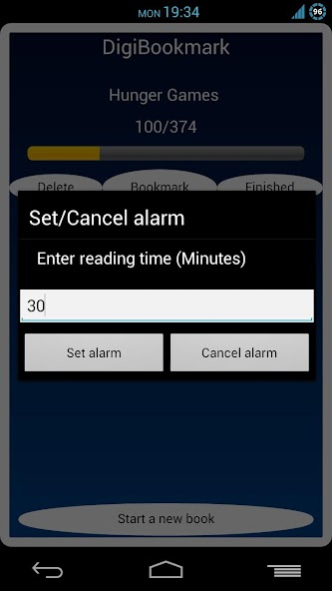DigiBookmark 1.1
Free Version
Publisher Description
Are you sick of using a folded page corner of your book as a bookmark?
Are you sick of looking for a bookmark all over the house to start a new book?
Want to know how many pages you read a day? a month?
Then this app is for you!
The first worldwide digital bookmark that allows you to keep track of all the books you read!
Started a new book? Enter the book's name into DigiBookmark app and each time you finish reading click on the "bookmark" button to save your current page position. When you finish your book then it will be saved in your finished books list.
Through the menu you can also get information on how many pages you read today, this month and since you started using DigiBookmark app.
In addition, you can set a reading time by setting an alarm inside the app that notifies you when time's up.
You can also send reading report by email that includes your reading process and your reading stats.
DigiBookmark app supports English and Hebrew.
DigiBookmark app is recommended for parents who wants to schedule a reading time for their children and track their reading progress. Teachers can also use it to get e-mail reports about their students' progress in school reading assignments.
The free version of DigiBookmark app comes with ads and anyone who wants to get rid of them and support us can buy the no-ads version.
For any questions or suggestions, please send us an email: DigiBookmark@gmail.com
Keywords: book, bookmark, reading habits, learning, reading, bookmark, digital, digital bookmark, reading time, reading, book, digital bookmark, bookmark, reading books, books, bookmarks, bookmark, read, mark read, bookmark, reading book, book, bookmark, digibookmark.
About DigiBookmark
DigiBookmark is a free app for Android published in the Teaching & Training Tools list of apps, part of Education.
The company that develops DigiBookmark is Adar Kaisar. The latest version released by its developer is 1.1.
To install DigiBookmark on your Android device, just click the green Continue To App button above to start the installation process. The app is listed on our website since 2013-02-14 and was downloaded 10 times. We have already checked if the download link is safe, however for your own protection we recommend that you scan the downloaded app with your antivirus. Your antivirus may detect the DigiBookmark as malware as malware if the download link to com.digibookmark.app is broken.
How to install DigiBookmark on your Android device:
- Click on the Continue To App button on our website. This will redirect you to Google Play.
- Once the DigiBookmark is shown in the Google Play listing of your Android device, you can start its download and installation. Tap on the Install button located below the search bar and to the right of the app icon.
- A pop-up window with the permissions required by DigiBookmark will be shown. Click on Accept to continue the process.
- DigiBookmark will be downloaded onto your device, displaying a progress. Once the download completes, the installation will start and you'll get a notification after the installation is finished.